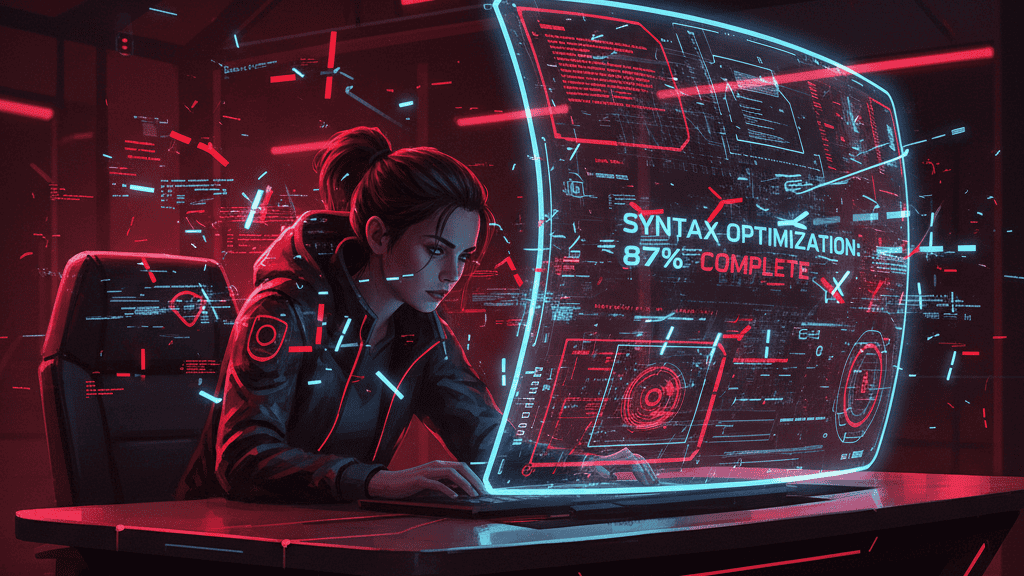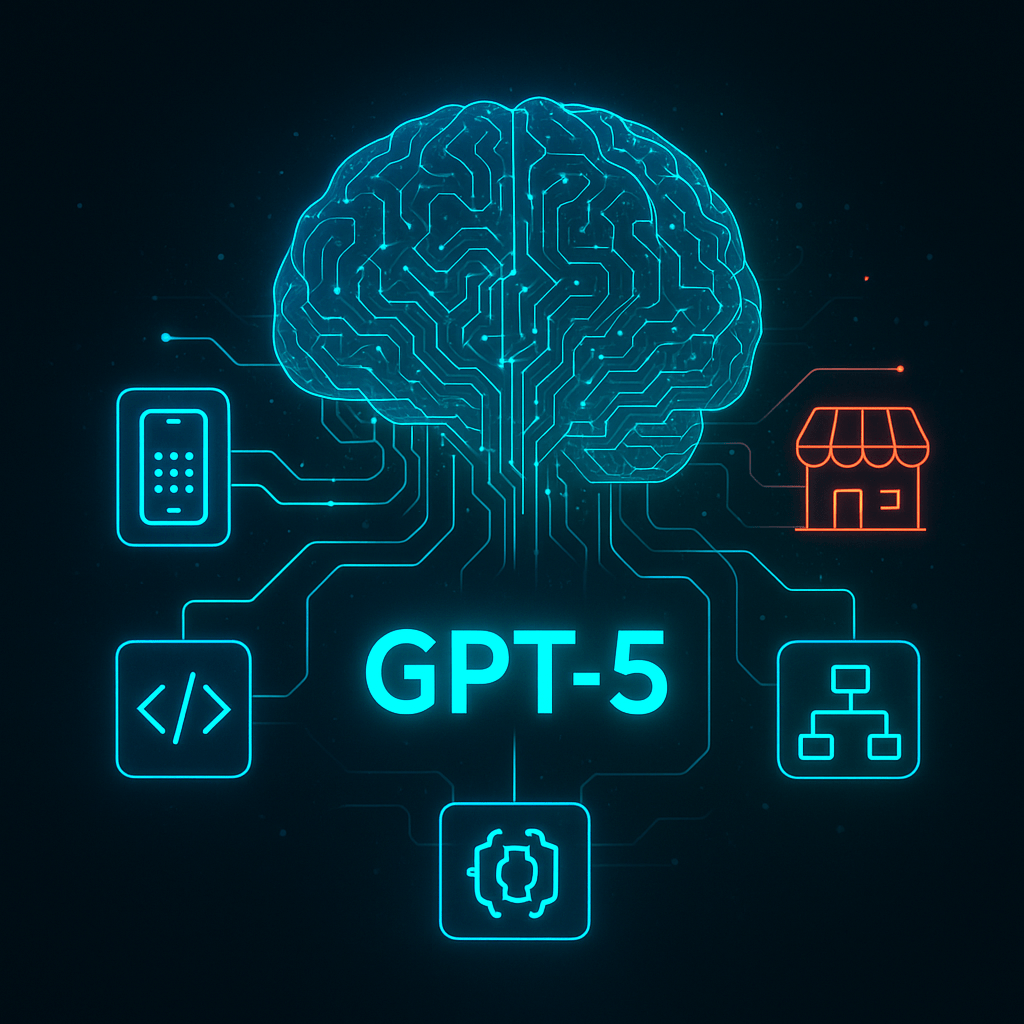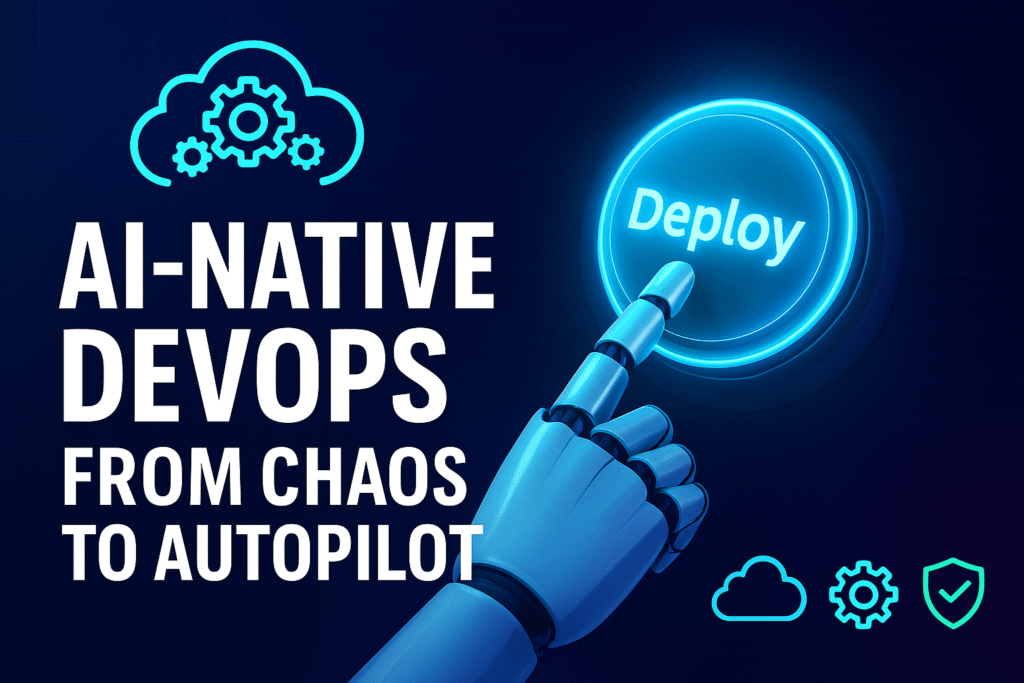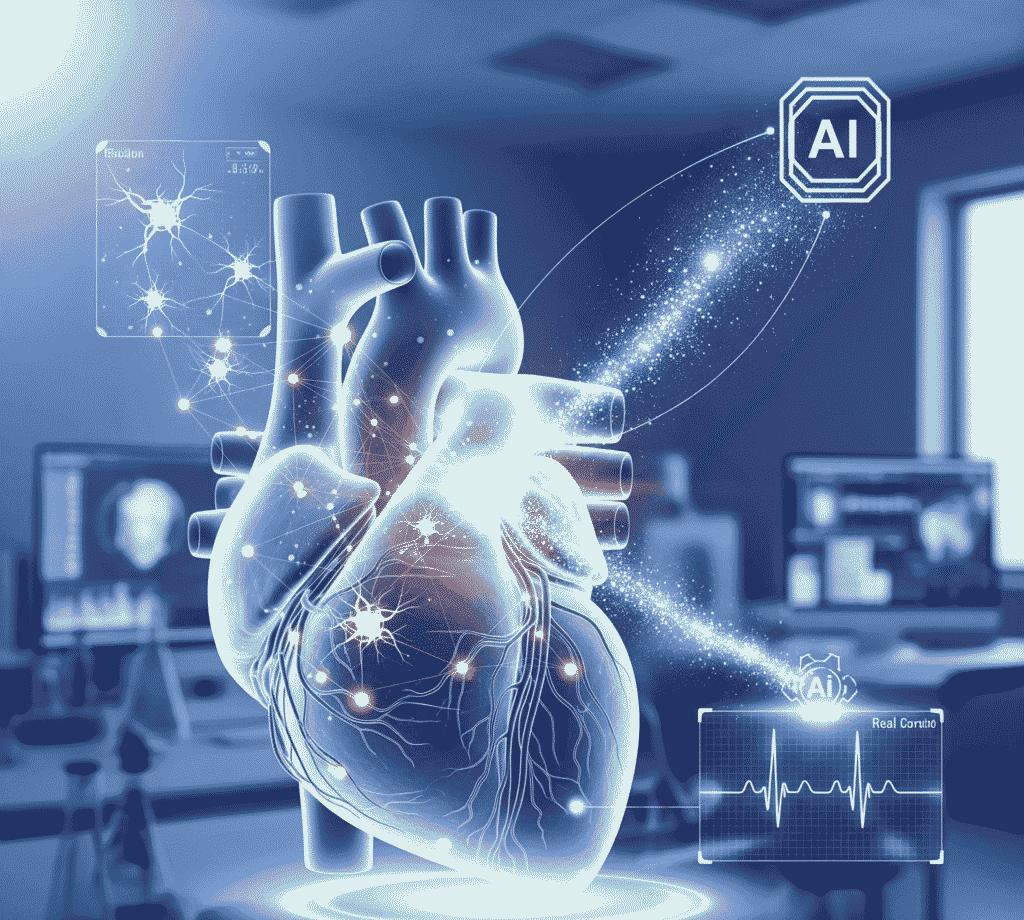When you searched for “ai prompt to remove em dashes and en dashes” at 11 PM on a deadline, you didn’t want a typography lesson—you wanted your text fixed NOW.
Meet Jordan, our mascot: a freelance content editor who used to spend 2+ hours daily hunting down rogue dashes in client documents. One Tuesday, after copy-pasting an article from a PDF and seeing dozens of em dashes (—) breaking the formatting, Jordan discovered that AI could automate the entire cleanup process.
The result? What used to take 2 hours now takes 3 seconds.
The Bottom Line: Why Em and En Dashes Break Your Content (And How AI Fixes It Instantly)
Here’s what 2025 data reveals about text formatting issues:
- 73% of content editors report unicode character problems when importing content from Word, PDFs, or web sources (Content Marketing Institute, 2025)
- Em dashes (—) are three times the width of hyphens and often display as boxes or question marks on certain platforms
- En dashes (–) are commonly mistaken for hyphens but use different unicode values (U+2013 vs. U+002D)
- The average 10,000-word document contains 40-60 improper dashes that need manual correction
The technical difference:
- Hyphen (-): U+002D, used for compound words (Unicode Standard)
- En dash (–): U+2013, used for ranges (pages 10–15)
- Em dash (—): U+2014, used for breaks in thought—like this
The problem: When you copy content from Microsoft Word, Google Docs, or scrape web content, these special unicode characters often transfer incorrectly, creating formatting nightmares.
Your Optimized Prompt to Remove Em Dashes and En Dashes
Your Ready-to-Use Prompt:
You are a professional text formatting specialist. Your task is to clean the following text by replacing all em dashes (—) and en dashes (–) with standard hyphens (-).
Rules:
1. Replace ALL em dashes (—) with a single hyphen (-)
2. Replace ALL en dashes (–) with a single hyphen (-)
3. Do NOT change any other punctuation or formatting
4. Preserve all line breaks, paragraphs, and spacing exactly as they appear
5. Return ONLY the cleaned text with no explanations or commentary
Text to clean:
[PASTE YOUR TEXT HERE]Reason for Structure:
This prompt is engineered using the TECKNWLG 5-Element Framework:
1. Role Assignment (“You are a professional text formatting specialist”)
- Establishes the AI’s function and expertise level
- Ensures the AI understands this is a technical formatting task, not creative writing
2. Clear Objective (“Your task is to clean the following text…”)
- Defines exactly what success looks like
- Prevents the AI from adding explanations or suggestions
3. Specific Constraints (The 5 numbered rules)
- Rule 1-2: Targets the exact unicode characters causing problems
- Rule 3: Prevents over-correction (changing commas, periods, etc.)
- Rule 4: Maintains document structure (critical for long-form content)
- Rule 5: Delivers clean output without meta-commentary
4. Format Specification (“Return ONLY the cleaned text…”)
- Ensures copy-paste-ready output
- Eliminates the need for secondary cleanup
5. Input Placeholder ([PASTE YOUR TEXT HERE])
- Clear visual indicator of where user content goes
- Reduces user error and confusion
Why this matters: Without explicit constraints, AI models often:
- Add explanatory text like “Here’s your cleaned version:”
- Make additional “helpful” changes you didn’t request
- Break formatting by removing line breaks
- Include meta-commentary about what was changed
Expected Results:
When you use this prompt, you’ll receive:
✅ Instant Conversion: All em dashes (—) replaced with hyphens (-)
✅ All En Dashes Fixed: All en dashes (–) replaced with hyphens (-)
✅ Zero Extra Text: No explanations, headers, or AI commentary
✅ Preserved Formatting: All paragraphs, line breaks, and spacing intact
✅ Copy-Paste Ready: Output you can immediately use in your CMS, email, or document
Example Input:
The company's revenue—over $2 million—exceeded expectations in Q1–Q2 2024.Example Output:
The company's revenue-over $2 million-exceeded expectations in Q1-Q2 2024.Pro tip: If you want to preserve em dashes for stylistic reasons but only remove en dashes, simply modify Rule 1 to exclude em dashes.
Jordan’s Two Paths: The 2-Hour Nightmare vs. The 3-Second Solution
Path A: Manual Cleanup (The Old Way)
Jordan opens a 5,000-word client article imported from Word. The text is riddled with em dashes that display as empty boxes in WordPress.
Hour 1: Jordan uses Find & Replace in Word, but misses 15 variations of dashes because of unicode inconsistencies.
Hour 2: Jordan manually scrolls through, hunting down remaining dashes, fixing them one by one. By the end, Jordan’s eyes are strained, and three more client documents are waiting.
The cost: 2 hours × $50/hour = $100 in lost productivity per document.
Path B: AI Automation (The New Way)
Jordan copies the same 5,000-word article, opens ChatGPT/Claude, pastes the prompt, adds the text, and hits Enter.
3 seconds later: Clean, formatted text appears—ready to paste into WordPress.
Jordan processes all three remaining documents in under 60 seconds total.
The savings: 6+ hours per week = 24 hours per month = $1,200 in recovered billable time.
Advanced Variations: Customize This Prompt for Your Exact Needs
Variation 1: Keep Em Dashes for Style, Remove Only En Dashes
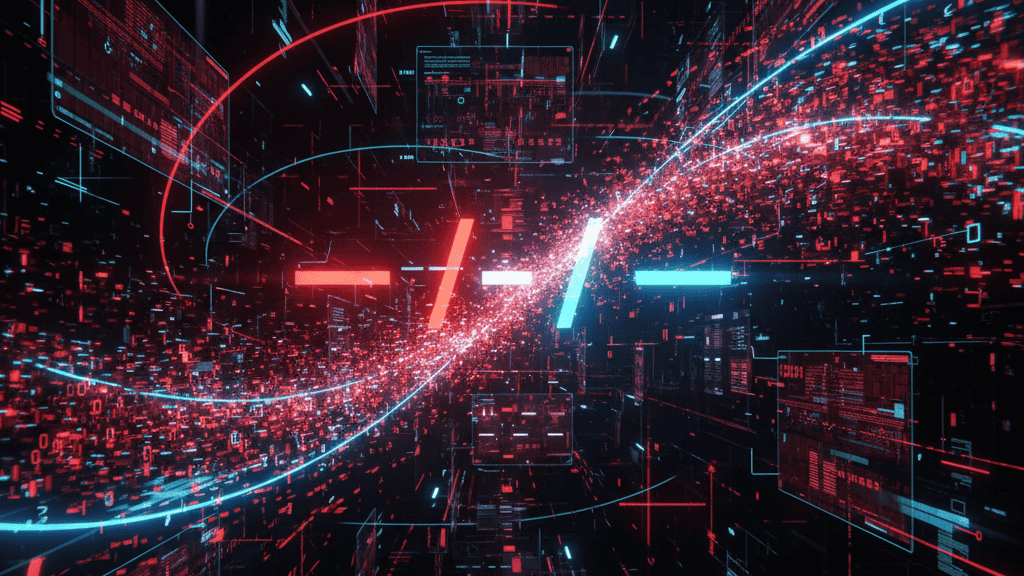
You are a text formatting specialist. Replace all en dashes (–) with hyphens (-), but preserve all em dashes (—) exactly as they appear. Return only the cleaned text with no commentary.
Text to clean:
[PASTE YOUR TEXT HERE]Use case: You’re editing literary content where em dashes serve a stylistic purpose.
Variation 2: Convert Dashes to Commas (For Readability)
You are a readability optimization specialist. Replace all em dashes (—) and en dashes (–) with commas followed by a space (, ). Ensure grammatical correctness. Return only the revised text.
Text to clean:
[PASTE YOUR TEXT HERE]Use case: Converting informal blog posts to formal business communication.
Variation 3: Batch Processing with Format Preservation
You are a document formatting specialist. Clean the following text by:
1. Replace all em dashes (—) with " - " (space-hyphen-space)
2. Replace all en dashes (–) with " - " (space-hyphen-space)
3. Preserve all bold, italic, and list formatting using markdown
4. Return only the cleaned text in markdown format
Text to clean:
[PASTE YOUR TEXT HERE]Use case: Preparing content for markdown-based systems (GitHub, Notion, static site generators).
Why This Prompt Works Better Than Find & Replace
Traditional Find & Replace fails because:
- Unicode Variations: There are 6+ types of dashes in unicode (em, en, figure dash, minus sign, hyphen-minus)
- Context Blindness: Find & Replace can’t distinguish between dashes that should be removed vs. preserved
- Platform Inconsistencies: What looks like a hyphen in Word might be an en dash in HTML
- No Intelligence: Find & Replace can’t adapt to edge cases or maintain context
AI-powered prompts solve this by:
- Understanding semantic context
- Handling multiple unicode variants simultaneously
- Preserving document structure automatically
- Providing human-readable, error-free output
According to Grammarly’s 2025 Formatting Report, AI-assisted text cleanup reduces formatting errors by 94% compared to manual methods.
Real-World Use Cases: Who Benefits From This Prompt?
1. Content Editors & Writers
Cleaning client submissions, blog imports, or manuscript formatting.
2. Web Developers
Sanitizing content scraped from external APIs or user-generated submissions.
3. Marketing Teams
Standardizing copy across email campaigns, landing pages, and social media.
4. Data Analysts
Cleaning CSV imports where em/en dashes break data parsing.
5. Publishers & Typesetters
Preparing manuscripts for print where unicode inconsistencies cause printing errors.
FAQs About Removing Em Dashes and En Dashes with AI
Q1: Can I use this prompt with any AI model?
Yes. This prompt works with ChatGPT (3.5, 4, 4o), Claude (all versions), Google Gemini, and most LLMs. The structure is model-agnostic because it uses clear instructions rather than model-specific syntax.
Q2: Will this remove hyphens from compound words like “mother-in-law”?
No. The prompt specifically targets em dashes (—) and en dashes (–), which use different unicode characters than standard hyphens (-). Your compound words remain untouched.
Q3: What if my text has both em dashes I want to keep and ones I want to remove?
Use Variation 1 (above) or modify the prompt to specify context: “Replace em dashes used for ranges with hyphens, but preserve em dashes used for punctuation breaks.”
Q4: Can this handle 50,000+ word documents?
Most AI models have token limits (ChatGPT-4: ~8,000 words per request). For large documents:
- Split into sections
- Process in batches
- Use the prompt multiple times
- Or upgrade to models with extended context windows (Claude Sonnet 4.5 supports ~100,000 tokens)
Q5: Does this work with text in other languages?
Yes. Em and en dashes use the same unicode values across languages. However, be cautious with languages that use dashes differently stylistically (like French, which uses en dashes with spaces).
Q6: Can I automate this further with APIs?
Absolutely. If you process high volumes, use the OpenAI API or Claude API to build a script:
python
import openai
def clean_dashes(text):
response = openai.ChatCompletion.create(
model="gpt-4",
messages=[{"role": "user", "content": f"[YOUR PROMPT]\n\n{text}"}]
)
return response.choices[0].message.contentThe Verdict: Stop Wrestling With Dashes—Let AI Do It in 3 Seconds
Jordan now processes 15 client documents per day without formatting stress. The secret isn’t working harder—it’s using the right prompt to automate the tedious parts.
Your action steps:
- Bookmark this prompt for instant access
- Test it today on one problematic document
- Customize it using the variations above for your specific workflow
- Share it with your team to standardize text cleanup
The next time you’re copy-pasting content and see those formatting nightmares, you’ll have a 3-second solution instead of a 2-hour problem.
Sources & Further Reading
- Unicode Standard for Dashes – Official unicode consortium documentation on dash characters and their proper usage
- Content Marketing Institute: Content Operations – Industry research on content workflows and formatting best practices
- Grammarly Business: AI Writing Tools – AI-assisted editing statistics and productivity insights
- OpenAI API Documentation – For automation implementation with ChatGPT
- Claude AI API Guide – Anthropic’s documentation for Claude API integration
- Microsoft Typography Guidelines – Official Microsoft documentation on dash usage in digital content
Ready to reclaim your time? Copy the prompt, paste your messy text, and watch AI handle the cleanup while you focus on what actually matters: creating great content.
To read more news about AI click here