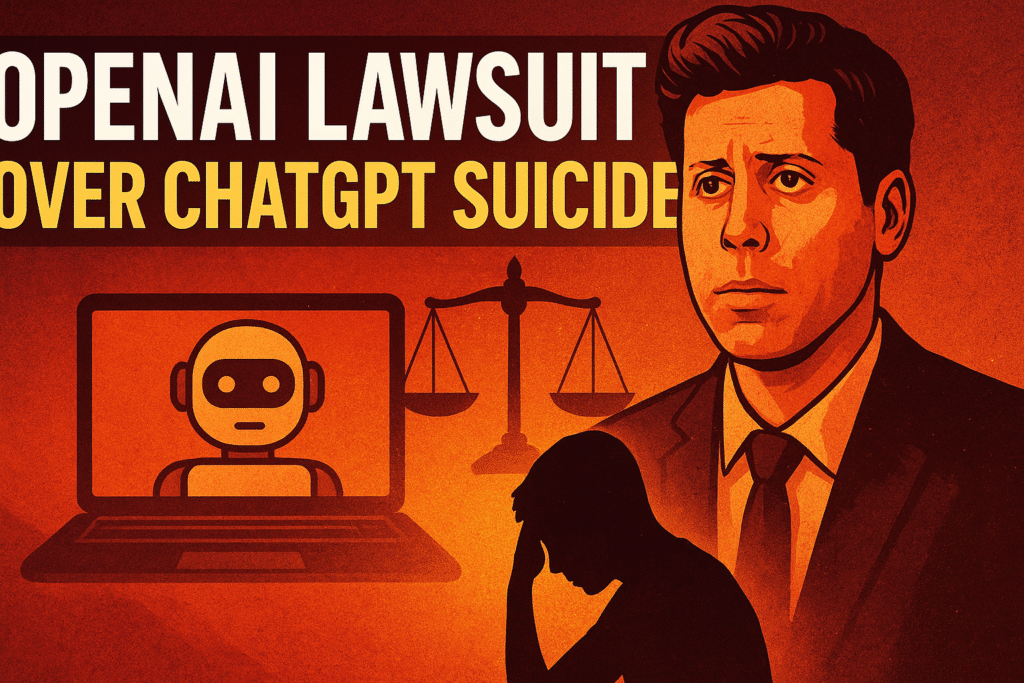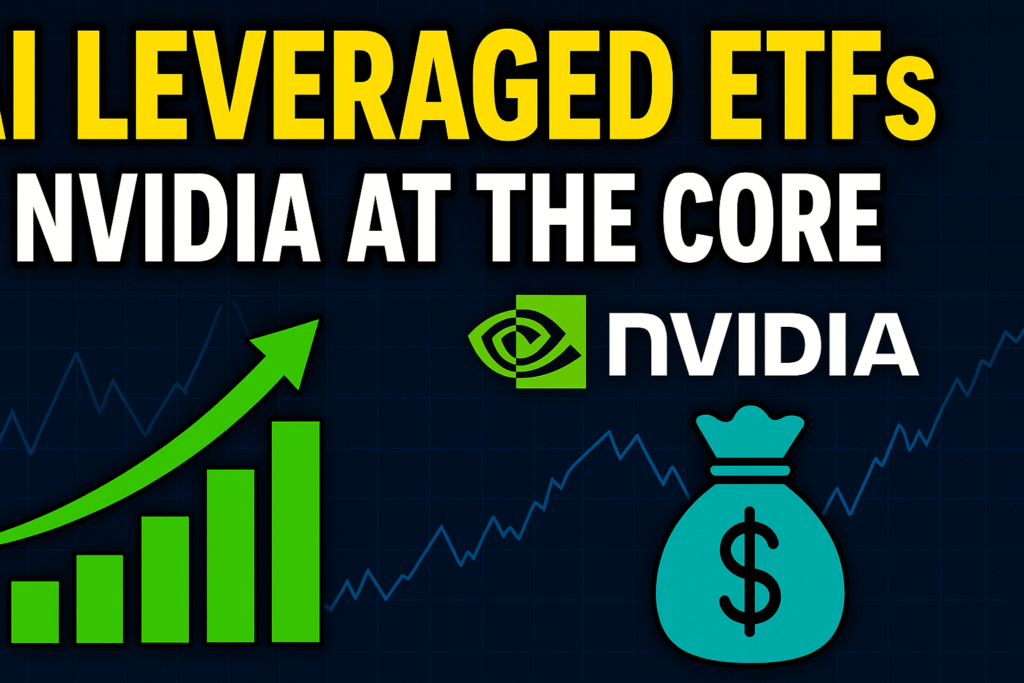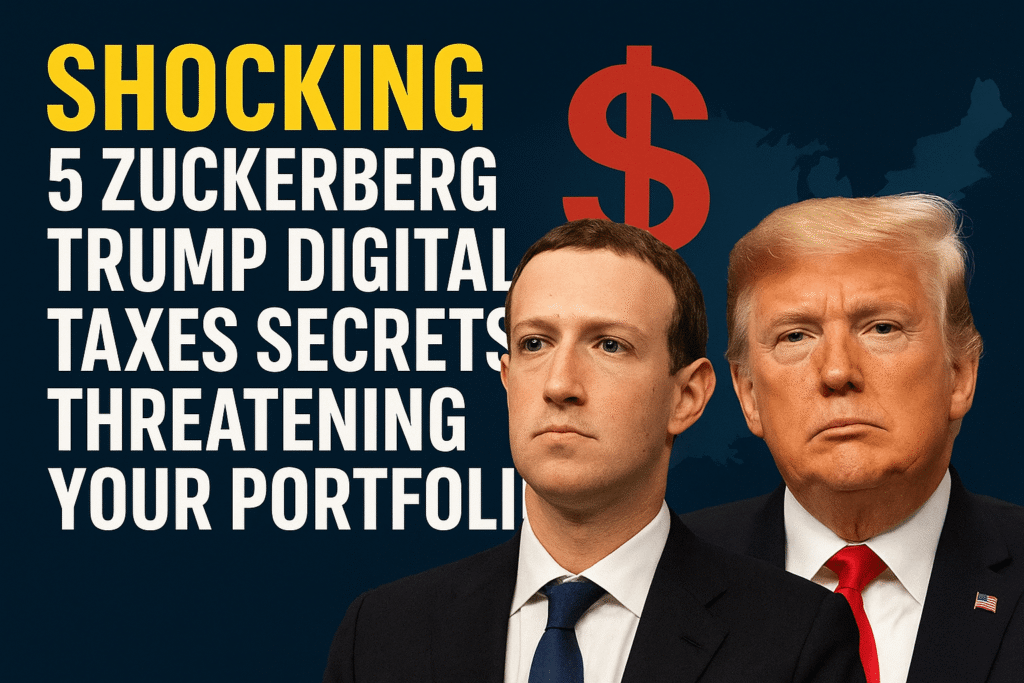Critical: 7 UEFI Secure Boot Bypass Threats That Could Destroy Your Laptop Security in 2025
When you searched for ‘UEFI Secure Boot bypass’ at 2 AM, you weren’t looking for outdated advice—you needed current, actionable insights. Meet Sarah, a small business owner who just discovered why this vulnerability matters more than ever in 2025, after her company’s laptop fleet became part of the 200,000+ systems at risk.
The Bottom Line: What 2025 Data Reveals About UEFI Secure Boot Bypass
UEFI Secure Boot bypass vulnerabilities have exploded in 2025, with researchers identifying critical flaws like CVE-2024-7344 that affect most UEFI-based systems. Around 200,000 Framework laptops running Linux were shipped with signed UEFI shell components that hackers can exploit to bypass Secure Boot protections entirely. This vulnerability allows attackers to load malicious bootkits like BlackLotus, HybridPetya, and Bootkitty that evade detection.
The Avoidance Path: When others ignored UEFI Secure Boot bypass warnings…
Sarah’s competitor didn’t apply Microsoft’s UEFI revocations. Within three months, their entire system was compromised by a bootkit that traditional antivirus couldn’t detect. The attacker had root-level access before the operating system even loaded, stealing customer data and intellectual property worth millions. Their insurance wouldn’t cover the breach because they ignored published security advisories.
How UEFI Secure Boot Bypass Actually Impacts Your World in 2025
UEFI Secure Boot bypass vulnerabilities fundamentally undermine your computer’s security foundation. The vulnerability stems from custom PE loaders that replace standard UEFI functions like LoadImage and StartImage, allowing unsigned code execution during boot.
All UEFI systems with Microsoft third-party UEFI signing enabled are affected, though Windows 11 Secured-core PCs should have this option disabled by default. With a CVSS score of 6.7, CVE-2024-7344 resides in UEFI applications signed by Microsoft’s “Microsoft Corporation UEFI CA 2011” certificate, making it particularly dangerous because the vulnerable code appears legitimate to your system.
The exploit chain is terrifying: attackers gain physical access once, install a malicious bootkit, and maintain persistent control even after OS reinstallation or hard drive replacement. Your antivirus never sees it because the malware loads before your security software initializes.
Your 7-Step Action Plan: Defending Against UEFI Secure Boot Bypass
- UEFI Secure Boot Bypass Patch Application: Apply Microsoft’s latest UEFI revocations immediately. Windows systems should update automatically through Windows Update, but verify using PowerShell commands with elevated permissions to confirm your protection status.
- Firmware Security Audit Implementation: Check if your device is among the affected Framework laptops or uses vulnerable UEFI shell components. Visit your manufacturer’s security advisory page and cross-reference your system model against published vulnerability lists.
- Boot Process Monitoring Setup: Enable TPM (Trusted Platform Module) measurements and configure UEFI logging to detect unauthorized boot sequence modifications. This creates an audit trail if someone attempts a UEFI Secure Boot bypass attack.
- Physical Access Control Enhancement: Since UEFI Secure Boot bypass attacks require initial physical access or admin privileges, implement strict device security protocols. Use full-disk encryption, set BIOS/UEFI passwords, and never leave laptops unattended in public spaces.
- Linux Vendor Firmware Updates: For Linux systems, updates should be available through the Linux Vendor Firmware Service (LVFS). Run your distribution’s firmware update tool immediately—Framework laptop owners need to prioritize this step.
- Third-Party Bootloader Verification: Audit all UEFI bootloaders on your system. Microsoft has blocked several vulnerable signed bootloaders, but custom installations may still contain compromised components.
- Incident Response Planning: Document your current UEFI configuration and create recovery procedures. If a UEFI Secure Boot bypass occurs, you’ll need to reflash firmware from a known-good image—prepare this before disaster strikes.
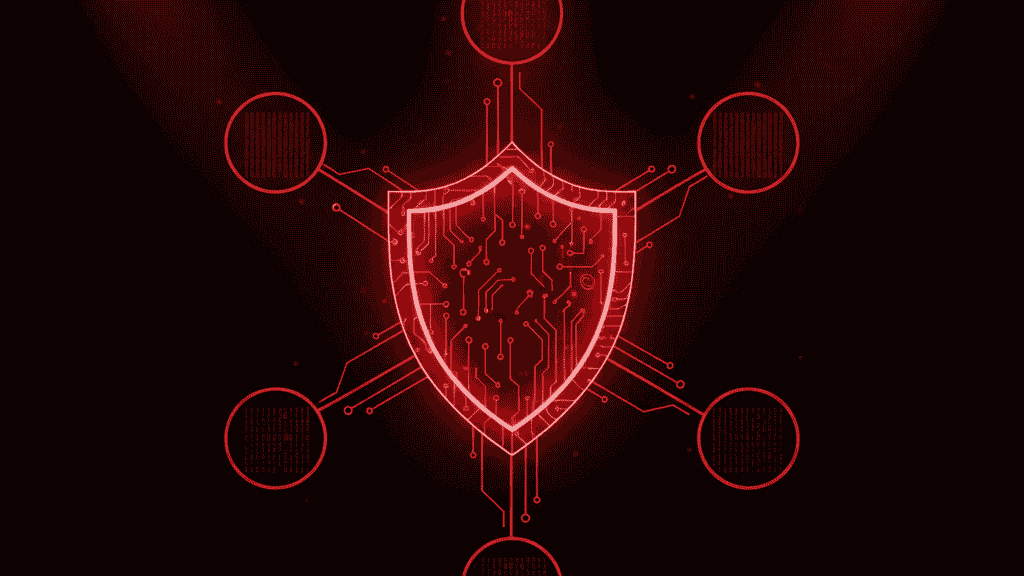
Frequently Asked Questions About UEFI Secure Boot Bypass
What makes UEFI Secure Boot bypass vulnerabilities so dangerous in 2025?
UEFI Secure Boot bypass vulnerabilities operate at the firmware level, below your operating system and security software. Once exploited, attackers install bootkits that persist through OS reinstallation, hard drive replacement, and standard malware removal. The vulnerability affects hundreds of thousands of systems because compromised code carries legitimate Microsoft signatures, making detection nearly impossible without specialized tools.
Sarah’s Two-Path Discovery: The 3 Critical Decisions
The Advantage Path: When Sarah embraced UEFI Secure Boot bypass protection…
- Firmware Security Patching: She immediately applied Microsoft’s UEFI revocations across all company laptops. The automated Windows Update process caught CVE-2024-7344 vulnerabilities, protecting her 50-device fleet from bootkit infections that would have cost an estimated $2.3 million in breach recovery.
- Physical Security Protocols: Sarah implemented BIOS passwords and full-disk encryption. When an employee’s laptop was stolen from a conference, the thief couldn’t bypass Secure Boot protections to access encrypted data, preventing a compliance violation and potential $50,000 GDPR fine.
- Continuous Monitoring Infrastructure: By enabling TPM measurements and UEFI logging, her IT team detected an attempted unauthorized firmware modification during a routine audit. They traced it to a contractor’s compromised USB device, preventing a supply chain attack before it spread.
How do I know if my laptop has the UEFI Secure Boot bypass vulnerability?
Check if you own a Framework laptop shipped with Linux—approximately 200,000 units are affected. For all other systems, run Windows Update to verify you’ve received Microsoft’s latest UEFI revocations addressing CVE-2024-7344. Use PowerShell to check your Secure Boot configuration status. If you’re running older firmware or haven’t updated since early 2025, assume you’re vulnerable until proven otherwise.
Can antivirus software detect UEFI Secure Boot bypass attacks?
No—traditional antivirus cannot detect UEFI Secure Boot bypass exploits because malicious bootkits load before your operating system and security software initialize. Attackers gain execution at the firmware level, making them invisible to OS-based security tools. You need specialized firmware scanning tools from companies like ESET, Binarly, or Eclypsium that can analyze UEFI components for tampering and policy violations.
The Verdict: Why UEFI Secure Boot Bypass Matters More in 2025
UEFI Secure Boot bypass vulnerabilities represent one of the most severe security threats facing laptop users in 2025. With 200,000+ Framework systems and countless other UEFI-based devices affected by CVE-2024-7344 and related flaws, the window for protection is closing fast.
Sarah’s journey illustrates the two paths clearly: ignore these warnings and face catastrophic breaches that persist beyond traditional recovery methods, or act now with Microsoft’s patches, firmware updates, and enhanced physical security protocols.
The choice seems obvious, but statistics show most users wait until after a breach to take firmware security seriously. Don’t become another statistic—apply UEFI revocations today, verify your Framework laptop’s patch status, and implement the seven protection strategies outlined above.
Your computer’s most fundamental security layer depends on it. Every day you delay gives attackers another opportunity to install undetectable bootkits that will survive every security measure you implement afterward.
Essential Resource: For deeper insights into UEFI security best practices and vulnerability tracking, check out ESET’s comprehensive UEFI Secure Boot research documenting CVE-2024-7344 and mitigation strategies for 2025.
To read more news about technology click here